发布python包到官方pypi上面¶
[TOC]
举个例子 现在 要发布 useful_decroation 这个包
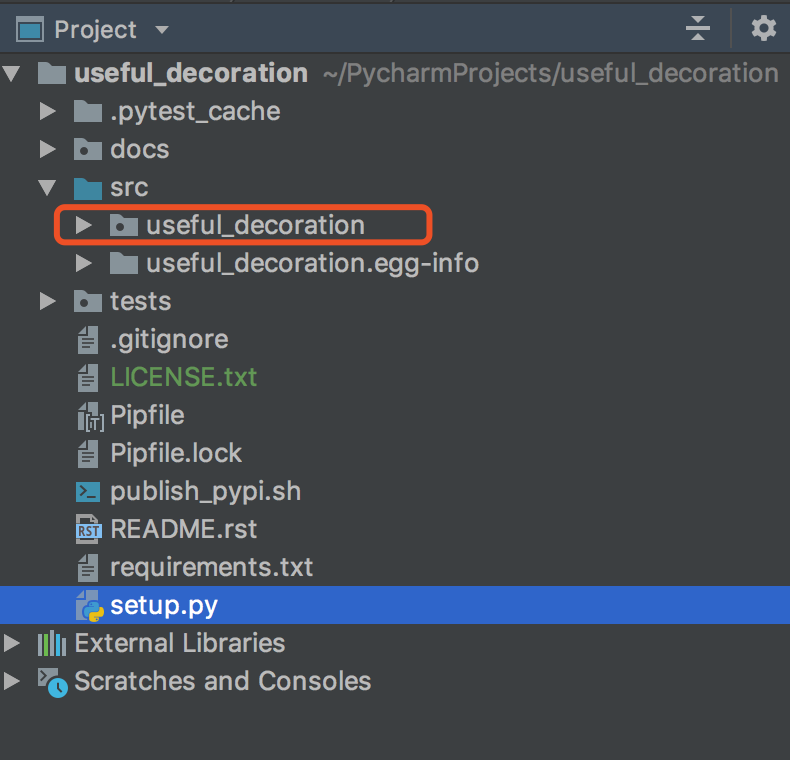
imag1¶
发布一般需要 setup.py , LICENSE.txt package ,README.rst 等
1 首先 要写一个 setup.py¶
主要通过这个 脚本来实现 发布
# -*- coding: utf-8 -*-
"""
@User : Frank
@File : setup.py
@DateTime : 2019-09-16 11:24
@Email : frank.chang@lexisnexis.com
"""
from setuptools import setup,find_packages
import io
import re
with io.open('README.rst', 'r', encoding='utf8') as f:
long_description = f.read()
with io.open("src/useful_decoration/__init__.py", "rt", encoding="utf8") as f:
version = re.search(r'__version__ = "(.*?)"', f.read()).group(1)
setup(
name="useful_decoration",
license='Apache License 2.0',
version=version,
packages=find_packages("src"),
zip_safe=False,
include_package_data=True,
package_dir={"": "src"},
long_description=long_description,
url='https://github.com/changyubiao/useful_decoration',
author='frank',
author_email='frank.chang@lexisnexis.com',
description='powerful and useful decorations',
project_urls={
"Documentation": "https://useful-decoration.readthedocs.io/en/latest/",
"Code": "https://github.com/changyubiao/useful_decoration",
},
python_requires='>=3.6',
install_requires=[
"loguru>=0.3.2",
],
)
有几个参数 说一下: package 决定 你要 发哪个包 ,
name 就是报名
url 项目地址
version 可以在包里定义一个 __version__ 来制定 version
find_packages 这个 是 官方提供自动寻找包的 一个方法, 他会寻找 package 下面的子包,如果 项目比较大 ,用这个比较方便.
2 配置pypirc 文件¶
在用户家目录 .pypirc
用户名 ,密码 从 pypi 官网 注册一个 , 写到 下面的配置文件里面 .
register 注册 用户名, 密码 https://pypi.org/account/register/
/c/Users/xxxxx/.pypirc
[distutils]
index-servers=pypi
[pypi]
repository = https://upload.pypi.org/legacy/
username: changyubiao
password: xxxxxxxxx
[pypitest]
repository: https://test.pypi.org/legacy/
username:changyubiao
password:xxxxxxxxx
3 尝试 本地打包 发布¶
如果 不确定 发布 正不正确, 可以 先 发到 pypitest 上面 进行测试 , 没问题 在像 官方pypi 里面发布包
# 用它来发布先安装 这个
pip install twine
# 打包用到的包 安装 相应依赖
pip install setuptools wheel
# 检查打包文件
python setup.py check
# 打包
python setup.py sdist bdist_wheel
# 发布包
twine upload dist/*
如果 执行 check 没有 出现错误 ,就可以 正常 打包了 , 生成 sdist , bdist_wheel 这两种包 .
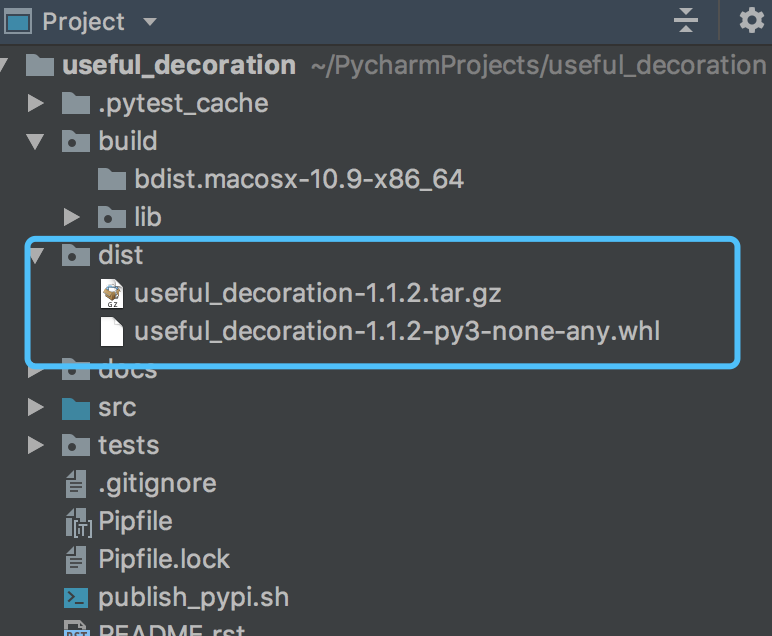
imag1¶
执行 命令 会 生成 一个 dist build 两个目录 其中 dist 就是你 打包的内容 , 有两种格式 .tgz , 还有一个 .whl
这里面放的就是项目打包后的文件了. 可以 解压工具 看下 tar.gz 里面 是不是 你的 文件 都压缩好了.
如果是 就问题不大了.
下一步 就是发布包,
twine upload dist/*
如果这里没有报错 就 说明已经发布上去了, 一切顺利.
进入官网 搜一下, 发现 就有了 useful-decoration https://pypi.org/project/useful-decoration/
4 可能遇到的障碍¶
有可能 你的 项目 有一些 数据文件, 不是 xx.py 结尾的 默认 是不会 被打包的.
pypi demo 官方文档
1 Python Packaging User Guide https://packaging.python.org/tutorials/packaging-projects/#semantic-versioning-preferred
2 Packaging and distributing projects
https://packaging.python.org/guides/distributing-packages-using-setuptools/
3 打包数据文件
https://setuptools.readthedocs.io/en/latest/setuptools.html#including-data-files
https://setuptools.readthedocs.io/en/latest/setuptools.html#find-namespace-packages
4 mainfest 是什么 可以用来 打包吗? 用来 控制打包文件
https://docs.python.org/2/distutils/sourcedist.html#manifest-template
打包数据 文件, MANIFEST.in 可以 使用这个文件来定制化 ,需要 打包哪些, 需要排除哪些文件等.
5 license.txt 配置 , 开源协议
https://packaging.python.org/guides/distributing-packages-using-setuptools/#license-txt
5 参考文档¶
分享快乐,留住感动. ‘2019-10-31 22:09:18’ –frank